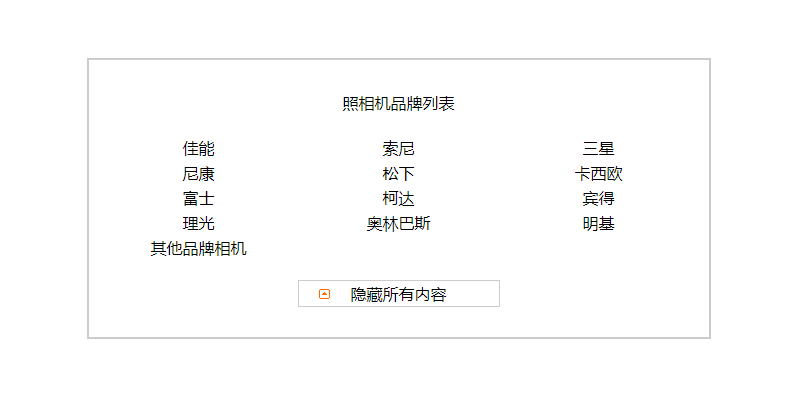[toc]
前端–JQuery入门
1. jQuery简介
- JavaScript 在1995年时,由Netscape公司的Brendan Eich,在网景导航者浏览器上首次设计实现而成。jQuey是一个快速、简洁的JavaScript框架,在2006年1月由
John Resig等人创建。
- jQuery的作用:因为以后的工作中,会有一些
老项目,大部分都在使用jQuery,jQuery是前端程序员必须会的知识。jQuery可以帮助我们更好的理解JavaScript。
- jQuery解决了95%的JavaScript兼容问题。我们程序员几乎不用操心兼容问题了,将经历放到具体的业务逻辑上就可以。
2. jQuery的版本
源码版本:方便我们来读和学习里面的代码。压缩版:.min.js 项目上线的时候使用。
1
2
3
4
5
| 1.xxx版本.js
2.xxx版本.js
3.xxx版本.js
|
- 点击下载jQuery的各个版本…
- 当然也可以使用jQuery CDN,使用时要确保网络通畅哦!
- 我们则使用
jquery-1.10.1.js这个版本进行学习。
3. jQuery的优点
- 使用简单方便:
宗旨:write less ,do more
- jQuery能做的事情,JS都能做。
- jQuery简单易懂,兼容性好。
- 链式编程
- 式编程
4. jQuery初体验
- jQuery都是用
$开头的,$("选择器")==事件==是一个函数,==事件处理函数通过事件的参数传递。==
this是JavaScript里面的对象,$(this) 是jQuery的对象。- hide是隐藏,如果加了时间,会有动画效果。
1
2
3
4
5
6
7
8
9
10
11
12
13
14
15
16
17
18
19
20
21
22
23
24
25
26
27
28
29
30
31
32
33
34
| <!DOCTYPE html>
<html lang="zh-cn">
<head>
<meta charset="UTF-8">
<title>jQuery初体验</title>
<script src="js/jquery-1.10.1.js"></script>
<style>
.box {
width: 200px;
height: 200px;
background-color: red;
}
</style>
</head>
<body>
<button class="box"></button>
<button class="box"></button>
</body>
<script>
$(".box").click(function () {
$(this).hide(1000);
})
</script>
</html>
|
4.1 js对象和jq对象之间的转换☆
1
2
3
4
5
6
7
8
9
10
11
12
13
14
15
16
17
18
19
20
21
22
23
24
25
26
27
28
29
30
31
32
33
34
35
36
37
38
39
40
41
42
43
44
45
46
47
| <!DOCTYPE html>
<html lang="zh-cn">
<head>
<meta charset="UTF-8">
<title>js对象和jq对象之间的转换</title>
<script>
window.onload = function () {
var btn = document.getElementById("btn");
console.dir(btn);
console.dir($(".btn"));
console.dir($);
console.dir($===jQuery);
var btn1 = $(".btn")[0];
btn1.onclick = function () {
alert(111);
};
var newBtn2 = $(".btn").get(1);
newBtn2.onclick = function () {
alert(2222);
}
}
</script>
<script src="js/jquery-1.10.1.js"></script>
</head>
<body>
<button class="btn">按钮</button>
<button class="btn">按钮</button>
</body>
</html>
|

4.2 js和jq页面加载事件的区别
无论JavaScript中的onload还是jQuery中的load事件,他们的运行时机都是当文档内容完全加载完成(包括图像、脚本文件、CSS文件等)之后,才执行当前的事件处理函数。
- JavaScript中window.onload事件只会执行一个。
- 但是jQuery中因为是调用方法,方法可以多次调用,可以执行多次,后面的不会覆盖前面的。
- 但是jQuery中的
$(document).ready(),加载完成之后就可以执行了,不需要等到图片加载完成。可以注册多个相同的事件。
- 下面页面的效果是
窗口弹出顺序为:5---->6---->7---->加载按钮---->2---->3----->4。
1
2
3
4
5
6
7
8
9
10
11
12
13
14
15
16
17
18
19
20
21
22
23
24
25
26
27
28
29
30
31
32
33
34
35
36
37
38
39
| <!DOCTYPE html>
<html lang="zh-cn">
<head>
<meta charset="UTF-8">
<title>js和jq页面加载事件的区别</title>
<script src="js/jquery-1.10.1.js"></script>
<script>
window.onload=function(){
alert(1);
};
window.onload=function(){
alert(2);
};
$(window).load(function(){
alert(3);
});
$(window).load(function(){
alert(4);
});
$(document).ready(function(){
alert(5);
});
$(function(){
alert(6);
});
$(function(){
alert(7);
});
</script>
</head>
<body>
<button id="btn">按钮</button>
</body>
</html>
|
4.3 jq给div设置css样式
eq(index) 获取jq对象中,多个元素中的一个。注意要与js对象和jq对象之间的转换区分开来。
单个属性设置: css("属性名","属性值");
链式编程 $("div").css("width","200px").css("height","200px").css("background-color","red");
多个属性设置:
$("选择器").css({"属性名":"属性值","属性名1":"属性值1","属性名2":"属性值2"});
1
2
3
4
5
6
7
8
9
10
11
12
13
14
15
16
17
18
19
20
21
22
23
24
25
26
27
28
29
30
31
32
33
34
35
36
37
38
39
40
41
42
43
44
45
46
47
48
49
50
51
| <!DOCTYPE html>
<html lang="zh-cn">
<head>
<meta charset="UTF-8">
<title>jq给div设置css样式</title>
<script src="js/jquery-1.10.1.js"></script>
<script>
$(function () {
$("button").eq(0).click(function () {
$("div").css("width", "250px");
});
$("button").eq(1).click(function () {
$("div").css("height", "250px");
});
$("button").eq(2).click(function () {
$("div").css("background-color", "pink");
});
$("button").eq(3).click(function () {
$("div").css("width", "250px").css("height", "250px").css("background-color", "pink");
});
$("button").eq(4).click(function () {
var h = $("div").css("backgroundColor");
console.log(h);
})
})
</script>
</head>
<body>
<button>变宽</button>
<button>变高</button>
<button>变色</button>
<button>三变</button>
<button>读取</button>
<div></div>
</body>
</html>
|
4.4 jq设置和读取标签的属性
设置标签属性:
- 单标签:
目标.attr("属性名","属性值");
- 链式编程:
目标.attr("属性名","属性值").attr("属性名","属性值");
- 多属性设置
目标.attr({"属性名":"属性值","属性名1":"属性值1"});
获取属性值
1
2
3
4
5
6
7
8
9
10
11
12
13
14
15
16
17
18
19
20
21
22
23
24
25
26
27
28
29
30
31
32
33
34
35
36
37
38
39
40
41
42
43
44
45
46
47
48
49
50
| <!DOCTYPE html>
<html lang="zh-cn">
<head>
<meta charset="UTF-8">
<title>jquery设置和读取标签的属性</title>
<script src="js/jquery-1.10.1.js"></script>
<script>
$(function () {
console.log("打印所有的div:");
console.log($("div"));
$("button").eq(0).click(function () {
console.log("点击button之后:");
$("div").eq(0).attr("title", "你好1");
$("div").eq(1).attr("title","你好2").attr("num","222");
$("div").css("background-color","red");
console.log("点击button打印所有的div:");
console.log($("div"));
console.log("jq获取元素属性值:");
var atVlue = $("div").eq(1).attr("title");
console.log(atVlue);
});
});
</script>
</head>
<body>
<button>按钮</button>
<div title="1">我是一个div</div>
<div title="2">我第二个div</div>
</body>
</html>
|
4.5 jq设置和获取标签的内容
- 设置
目标.text("文本内容"); 和innerText用法一样。目标.html("html内容"); 和innerHTML 用法一样。
- 获取
目标.text(); 获取html内容,不包含标签。目标.html(): 获取html内容,包含标签。
1
2
3
4
5
6
7
8
9
10
11
12
13
14
15
16
17
18
19
20
21
22
23
24
25
26
| <!DOCTYPE html>
<html lang="zh-cn">
<head>
<meta charset="UTF-8">
<title>jq设置和获取标签的内容</title>
<script src="js/jquery-1.10.1.js"></script>
<script>
$(function () {
$("#btn").click(function () {
console.log($("#box").html());
console.log($("#box").text());
});
$("#btn1").click(function () {
$("#box").text("<h2>设置div内容</h2>");
})
})
</script>
</head>
<body>
<button id="btn">获取</button>
<button id="btn1">设置</button>
<div id="box"><h1>我是div内容</h1></div>
</body>
</html>
|
4.6 jq简单动画效果
==显示隐藏效果:==
==卷帘门效果:==
==淡入淡出效果:==
1
2
3
4
5
6
7
8
9
10
11
12
13
14
15
16
17
18
19
20
21
22
23
24
25
26
27
28
29
30
31
32
33
34
35
36
37
38
39
40
41
42
43
44
45
46
47
48
49
50
51
52
53
54
55
56
57
58
59
60
61
62
63
64
65
66
67
68
69
70
71
72
73
74
75
76
77
78
79
80
81
82
| <!DOCTYPE html>
<html lang="zh-cn">
<head>
<meta charset="UTF-8">
<title>jq简单动画效果</title>
<style>
#box {
width: 800px;
height: 800px;
background-color: lightgreen;
}
</style>
<script src="js/jquery-1.10.1.js"></script>
<script>
$(function () {
$("button").eq(0).click(function () {
$("#box").hide(2000);
});
$("button").eq(1).click(function () {
$("#box").show(2000);
});
$("button").eq(2).click(function () {
$("#box").toggle(2000);
});
$("button").eq(3).click(function () {
$("#box").slideUp(2000);
});
$("button").eq(4).click(function () {
$("#box").slideDown(2000);
});
$("button").eq(5).click(function () {
$("#box").slideToggle(2000);
});
$("button").eq(6).click(function () {
console.log(123);
$("#box").fadeIn(1000);
});
$("button").eq(7).click(function () {
$("#box").fadeOut(1000);
});
$("button").eq(8).click(function () {
$("#box").fadeTo(1000, 0.4);
});
$("button").eq(9).click(function () {
$("#box").fadeToggle(1000);
});
})
</script>
</head>
<body>
<div>
<button>hide</button>
<button>show</button>
<button>toggle</button>
<br>
<br>
<button>slidUp</button>
<button>slidDown</button>
<button>slidToggle</button>
<br>
<br>
<button>fadeIn</button>
<button>fadeOut</button>
<button>fadeTo</button>
<button>fadeToggle</button>
<br>
<br>
<div id="box"></div>
</div>
</body>
</html>
|
4.7 jq常用选择器
css中能用的选择器在jq中都能用
1
2
3
4
5
6
7
8
9
10
11
12
13
14
15
16
17
18
19
20
21
22
23
24
25
26
27
28
29
30
31
32
33
34
35
36
37
38
39
40
41
42
43
44
45
46
47
48
49
50
51
52
53
54
55
56
57
58
59
60
61
62
63
64
65
66
67
68
69
70
71
72
73
74
75
76
77
78
79
80
81
82
83
84
85
86
87
88
89
90
91
92
93
94
95
96
97
98
99
100
101
102
103
104
105
106
107
| <!DOCTYPE html>
<html lang="zh-cn">
<head>
<meta charset="UTF-8">
<title>jq常用选择器</title>
<script src="js/jquery-1.10.1.js"></script>
<script>
$(function () {
$("button").eq(0).click(function () {
$("p").css("color", "lightgreen")
});
$("button").eq(1).click(function () {
$(".left").css("color", "blue")
});
$("button").eq(2).click(function () {
$("#box").css("color", "pink")
});
$("button").eq(3).click(function () {
$("*").css("color", "green")
});
$("button").eq(4).click(function () {
$("h1,h2,h3").css("color", "lightblue")
});
$("button").eq(5).click(function () {
$("ul li").css("color", "blue")
});
$("button").eq(6).click(function () {
$(".box>div").css("border", "10px solid pink")
});
$("button").eq(7).click(function () {
$("p+div").css("color", "blue");
});
$("button").eq(8).click(function () {
$("p~div").css("color", "blue");
});
})
</script>
</head>
<body>
<button>选择所有段落标签</button>
<button>选择class为left的标签</button>
<button>选择id为box的标签</button>
<button>选择所有标签</button>
<button>选择所有标题标签</button>
<br>
<br>
<button>选择ul里面的li标签</button>
<button>选择类名box盒子的第一级子盒子添加边框</button>
<button>选择p后紧挨着的一个同级div</button>
<button>选择p后的所有同级div</button>
<p>段落标签</p>
<p>段落标签</p>
<p>段落标签</p>
<div class="left">类选择器</div>
<div class="left">类选择器</div>
<div id="box">id选择器</div>
<h1>标题1标签</h1>
<h2>标题2标签</h2>
<h3>标题3标签</h3>
<ul>
<li>ul列表项</li>
<li>ul列表项</li>
<li>ul列表项</li>
<div>我也是div</div>
</ul>
<ol>
<li>ol列表项</li>
<li>ol列表项</li>
<li>ol列表项</li>
</ol>
<div class="box">
<div>
第一级子div
<div>
第二级子div
<div> 第三级子div</div>
</div>
</div>
<div>第一级子div</div>
<div>第一级子div</div>
</div>
</body>
</html>
|
4.8 jq过滤选择器
1
2
3
4
5
6
7
8
9
10
11
12
13
14
15
16
17
18
19
20
21
22
23
24
25
26
27
28
29
30
31
32
33
34
35
36
37
38
39
40
41
42
43
44
45
46
47
48
49
50
51
52
53
54
55
56
57
58
59
60
61
62
63
64
65
66
67
68
69
70
71
72
73
74
75
76
77
78
79
80
81
82
83
84
85
86
87
88
89
90
91
92
93
94
95
96
97
98
| <!DOCTYPE html>
<html lang="zh-cn">
<head>
<meta charset="UTF-8">
<title>jq过滤选择器</title>
<script src="js/jquery-1.10.1.js"></script>
<style>
ul,
li {
list-style: none;
}
</style>
<script>
$(function () {
$("button").eq(0).click(function () {
$("li:first").css("color", "lightgreen");
});
$("button").eq(1).click(function () {
$("li:last").css("color", "lightgreen");
});
$("button").eq(2).click(function () {
$("li:even").css("color", "lightgreen");
});
$("button").eq(3).click(function () {
$("li:odd").css("color", "lightgreen");
});
$("button").eq(4).click(function () {
$("li:odd").css("background-color", "lightgreen");
$("li:even").css("background-color", "lightpink")
});
$("button").eq(5).click(function () {
$("li:eq(5)").css("color", "lightgreen");
});
$("button").eq(6).click(function () {
$("li:gt(5)").css("color", "lightgreen");
});
$("button").eq(7).click(function () {
$("li:lt(5)").css("color", "lightgreen");
});
$("button").eq(8).click(function () {
$("li:not(:eq(2))").css("color", "lightgreen");
});
$("button").eq(9).click(function () {
$("li:not(:last)").css("color", "pink");
})
})
</script>
</head>
<body>
<button>选择第一个li</button>
<button>选择最后一个li</button>
<button>选择所有编号为偶数个li</button>
<button>选择所有编号为奇数个li</button>
<button>隔行变色</button>
<br>
<br>
<button>选择下标等于第5个的li</button>
<button>选择下标大于第5个的li</button>
<button>选择下标小于第5个的li</button>
<button>选择所有li排除下标为2的</button>
<button>选择所有li排除最后一个</button>
<ul>
<li>1这是一个li</li>
<li>2这是一个li</li>
<li>3这是一个li</li>
<li>4这是一个li</li>
<li>5这是一个li</li>
<li>6这是一个li</li>
<li>7这是一个li</li>
<li>8这是一个li</li>
<li>9这是一个li</li>
<li>10这是一个li</li>
</ul>
</body>
</html>
|
5. jQuery练习案例
5.1 照相机品牌列表


1
2
3
4
5
6
7
8
9
10
11
12
13
14
15
16
17
18
19
20
21
22
23
24
25
26
27
28
29
30
31
32
33
34
35
36
37
38
39
40
41
42
43
44
45
46
47
48
49
50
51
52
53
54
55
56
57
58
59
60
61
62
63
64
65
66
67
68
69
70
71
72
73
74
75
76
77
78
79
80
81
82
83
84
85
86
87
88
89
90
91
92
93
94
95
96
97
98
99
100
101
102
103
104
105
106
107
108
109
110
111
112
113
114
115
116
| <!DOCTYPE html>
<html lang="zh-cn">
<head>
<meta charset="UTF-8">
<title>照相机品牌列表</title>
<style>
* {
margin: 0;
padding: 0;
}
#box {
width: 600px;
padding: 10px;
margin: 100px auto 0px;
}
ul, li {
list-style: none;
}
.clearfix:after {
content: "";
display: block;
clear: both;
}
#box {
border: 2px solid #ccc;
}
#box > ul > li {
float: left;
width: 200px;
text-align: center;
height: 25px;
line-height: 25px;
}
#box > .showAll {
width: 200px;
text-align: center;
margin: 20px auto;
height: 25px;
line-height: 25px;
border: 1px solid #ccc;
cursor: pointer;
background: url(../img/down.gif) 20px center no-repeat;
}
.title {
width: 200px;
text-align: center;
margin: 20px auto;
height: 25px;
line-height: 25px;
cursor: pointer;
}
</style>
<script src="js/jquery-1.10.1.js"></script>
<script>
$(function () {
var flag = true;
var str = "";
$("#box>ul>li:lt(12):gt(2)").hide();
$(".showAll").click(function () {
flag = !flag;
if (flag) {
$(this).css("backgroundImage", "url(../img/down.gif)");
str = "显示所有内容";
} else {
$(this).css("backgroundImage", "url(../img/up.gif)");
str = "隐藏所有内容";
}
$(this).text(str);
$("#box>ul>li:gt(2):not(:last)").slideToggle(2000);
});
})
</script>
</head>
<body>
<div id="box">
<div class="title">照相机品牌列表</div>
<ul class="clearfix">
<li>佳能</li>
<li>索尼</li>
<li>三星</li>
<li>尼康</li>
<li>松下</li>
<li>卡西欧</li>
<li>富士</li>
<li>柯达</li>
<li>宾得</li>
<li>理光</li>
<li>奥林巴斯</li>
<li>明基</li>
<li>其他品牌相机</li>
</ul>
<div class="showAll">显示所有内容</div>
</div>
</body>
</html>
|
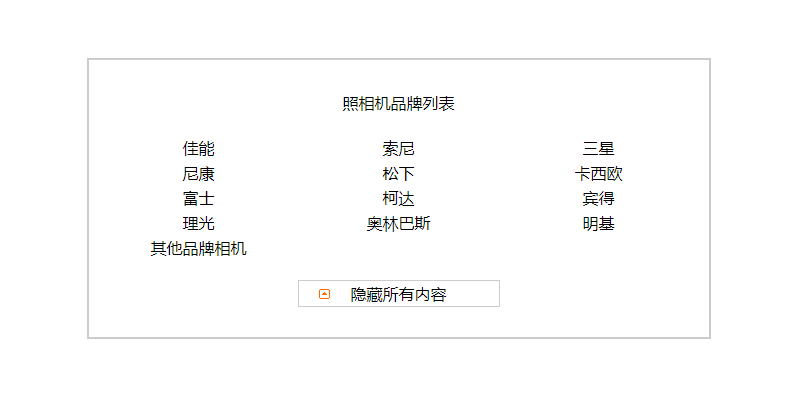
5.2 对联广告
注意本案例使用的是jQuery CDN ,测试请确保网络畅通。
1
2
3
4
5
6
7
8
9
10
11
12
13
14
15
16
17
18
19
20
21
22
23
24
25
26
27
28
29
30
31
32
33
34
35
36
37
38
39
40
41
42
43
44
45
46
47
48
49
50
51
52
53
54
55
56
57
58
59
60
61
62
63
64
65
66
67
68
69
70
71
72
73
74
75
76
77
78
79
80
81
82
83
84
85
86
87
88
89
90
91
92
93
94
95
96
97
98
99
100
101
102
103
104
105
106
107
108
| <!DOCTYPE html>
<html lang="zh-cn">
<head>
<meta charset="UTF-8">
<title>对联广告</title>
<style>
* {
margin: 0;
padding: 0;
}
p {
height: 40px;
}
div {
width: 100px;
height: 300px;
background-color: lightgreen;
position: fixed;
top: 0px;
}
#box1 {
left: 0px;
}
#box2 {
right: 0px;
}
div > span {
display: block;
width: 20px;
height: 20px;
background-color: pink;
text-align: center;
line-height: 20px;
position: absolute;
cursor: pointer;
}
#box1 > span {
right: 0px;
}
#box2 > span {
left: 0px;
}
</style>
<script src="https://cdn.bootcss.com/jquery/1.12.4/jquery.min.js"></script>
<script>
$(function () {
$("div>span").click(function () {
$(this).parent("div").hide(500);
})
})
</script>
</head>
<body>
<div id="box1">
<span>×</span>
</div>
<div id="box2">
<span>×</span>
</div>
<p>段落</p>
<p>段落</p>
<p>段落</p>
<p>段落</p>
<p>段落</p>
<p>段落</p>
<p>段落</p>
<p>段落</p>
<p>段落</p>
<p>段落</p>
<p>段落</p>
<p>段落</p>
<p>段落</p>
<p>段落</p>
<p>段落</p>
<p>段落</p>
<p>段落</p>
<p>段落</p>
<p>段落</p>
<p>段落</p>
<p>段落</p>
<p>段落</p>
<p>段落</p>
<p>段落</p>
<p>段落</p>
<p>段落</p>
<p>段落</p>
<p>段落</p>
<p>段落</p>
<p>段落</p>
<p>段落</p>
<p>段落</p>
<p>段落</p>
<p>段落</p>
<p>段落</p>
<p>段落</p>
<p>段落</p>
<p>段落</p>
<p>段落</p>
<p>段落</p>
</body>
</html>
|
鼠标划入事件
1
2
3
| $("div").mouseenter(function(){
})
|
5.3 轮播图导航圈排他思想
addClass() 给dom对象添加一个class样式。removeClass() 给dom对象删除一个class样式。siblings() 当前dom对象的所有的兄弟元素。attr() 添加属性。removeAttr() 移除属性。
1
2
3
4
5
6
7
8
9
10
11
12
13
14
15
16
17
18
19
20
21
22
23
24
25
26
27
28
29
30
31
32
33
34
35
36
37
38
39
40
41
42
43
44
45
46
47
48
49
50
51
52
53
| <!DOCTYPE html>
<html lang="zh-cn">
<head>
<meta charset="UTF-8">
<title>轮播图导航圈排他思想</title>
<style>
*{
margin: 0;
padding: 0;
}
ul,li{
list-style:none;
}
.clearfix:after{
content:"";
display:none;
clear:both;
}
ul>li{
float:left;
border: 1px solid #ccc;
border-radius:50%;
height:20px;
width:20px;
cursor:pointer;
}
ul>.current{
background-color: lightgreen;
}
</style>
<script src="https://cdn.bootcss.com/jquery/1.12.4/jquery.min.js"></script>
<script>
$(function(){
$("ul>li").click(function(){
$(this).addClass("current").siblings().removeClass("current");
})
})
</script>
</head>
<body>
<ul>
<li class="current"></li>
<li></li>
<li></li>
<li></li>
<li></li>
</ul>
</body>
</html>
|
5.4 自定义单选和多选按钮
hasClass("current") 判断一个dom对象是否拥有current,如果有,返回true,否则返回false。toggleClass("current") 判断一个对象是否拥有current样式,如果有,就删除,如果没有就添加。
1
2
3
4
5
6
7
8
9
10
11
12
13
14
15
16
17
18
19
20
21
22
23
24
25
26
27
28
29
30
31
32
33
34
35
36
37
38
39
40
41
42
43
44
45
46
47
48
49
50
51
52
53
54
55
56
57
58
59
60
61
62
63
64
65
66
67
68
69
70
71
72
73
74
75
76
77
78
79
80
81
82
83
| <!DOCTYPE html>
<html lang="zh-cn">
<head>
<meta charset="UTF-8">
<title>自定义单选和多选按钮</title>
<style>
* {
padding: 0;
margin: 0;
}
ul, li {
list-style: none;
}
#radio > li {
background: url(../img/radio.gif) 0 0 no-repeat;
height: 18px;
padding-left: 20px;
cursor: pointer;
}
#radio > .current {
background: url(../img/radio.gif) 0 -16px no-repeat;
}
#checkbox > li {
background: url(../img/duo1.png) 0 0 no-repeat;
height: 18px;
padding-left: 20px;
cursor: pointer;
}
#checkbox > .current {
background: url(../img/duo2.png) 0 0 no-repeat;
}
</style>
<script src="https://cdn.bootcss.com/jquery/1.12.4/jquery.min.js"></script>
<script>
$(function () {
$("#radio>li").click(function () {
$(this).addClass("current").siblings().removeClass("current");
})
$("#checkbox>li").click(function () {
$(this).toggleClass("current");
})
})
</script>
</head>
<body>
<ul id="radio">
<li>我是一个单选框</li>
<li>我是一个单选框</li>
<li>我是一个单选框</li>
<li>我是一个单选框</li>
<li>我是一个单选框</li>
<li>我是一个单选框</li>
<li>我是一个单选框</li>
</ul>
<ul id="checkbox">
<li>我是一个多选框</li>
<li>我是一个多选框</li>
<li>我是一个多选框</li>
<li>我是一个多选框</li>
<li>我是一个多选框</li>
<li>我是一个多选框</li>
<li>我是一个多选框</li>
</ul>
</body>
</html>
|
5.5 模拟下拉菜单
1
2
3
4
5
6
7
8
9
10
11
12
13
14
15
16
17
18
19
20
21
22
23
24
25
26
27
28
29
30
31
32
33
34
35
36
37
38
39
40
41
42
43
44
45
46
47
48
49
50
51
52
53
54
55
56
57
58
59
60
61
62
63
64
65
66
67
68
69
70
71
72
73
74
75
76
77
78
79
80
81
82
83
84
85
86
87
88
89
90
| <!DOCTYPE html>
<html lang="zh-cn">
<head>
<meta charset="UTF-8">
<title>模拟下拉菜单</title>
<style>
* {
margin: 0;
padding: 0;
box-sizing: border-box;
}
ul, li {
list-style: none;
}
.sel1 {
width: 100px;
margin: 100px auto 0px;
}
.sel1 > .selBox {
height: 27px;
border: 1px solid #ccc;
padding-left: 10px;
line-height: 27px;
background: url(../img/xiala.png) right center no-repeat;
}
.sel1 > .selList {
width: 100px;
border: 1px solid #ccc;
position: relative;
top: -1px;
display: none;
}
.sel1 > .selList > li {
height: 27px;
line-height: 27px;
padding-left: 10px;
cursor: pointer;
}
.sel1 > .selList > li:hover {
background-color: lightgreen;
}
.pink {
background-color: pink;
}
</style>
<script src="https://cdn.bootcss.com/jquery/1.12.4/jquery.min.js"></script>
<script>
$(function () {
var text = $(".selBox").text();
for (let i = 0; i < $(".sel1 > .selList>li").length; i++) {
if (text === $(".sel1>.selList >li").eq(i).text()) {
$(".sel1>.selList> li").eq(i).addClass("pink");
}
}
$(".selBox").click(function () {
$(".selList").toggle();
});
$(".sel1>.selList>li").click(function () {
$(".selBox").text($(this).text());
$(".selList").hide();
$(this).addClass("pink").siblings().removeClass("pink");
});
});
</script>
</head>
<body>
<div class="sel1">
<div class="selBox">年付</div>
<ul class="selList">
<li>月付</li>
<li>季付</li>
<li>年付</li>
</ul>
</div>
</body>
</html>
|
☆