08.MyBatisPlus性能分析
[toc]
MyBatisPlus性能分析-开发环境使用
- 性能分析拦截器,用于输出每条 SQL 语句及其执行时间。
SQL 性能执行分析,开发环境使用,超过指定时间,停止运行。有助于发现问题
1. 配置插件
1.1 参数说明
参数:
maxTime: SQL 执行最大时长,超过自动停止运行,有助于发现问题。参数:format: SQL是否格式化,默认false。
1.2 在 MybatisPlusConfig 中配置
public PerformanceInterceptor performanceInterceptor();
1 | /** |
1.3 Spring Boot 中设置dev环境
- 可以针对各环境新建不同的配置文件
application-dev.properties、application-test.properties、application-prod.properties也可以自定义环境名称:如test1、test2
1 | #环境设置:dev、test、prod |
2. 测试
2.1 常规测试
1 | /** |
输出:
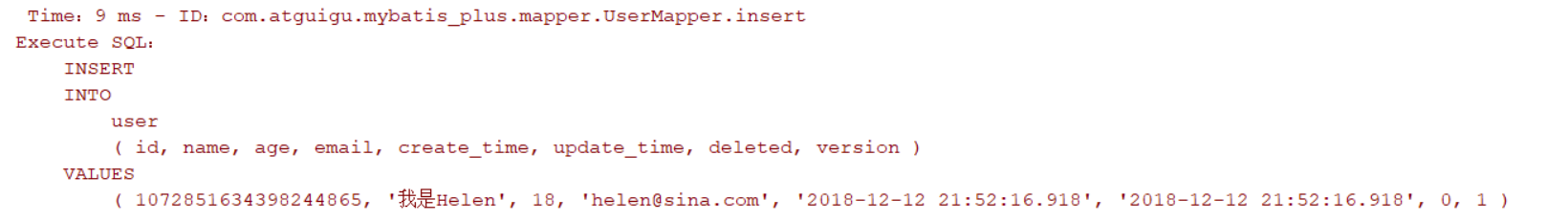
将
maxTime改小之后再次进行测试如果执行时间过长,
则抛出异常:The SQL execution time is too large
1 | performanceInterceptor.setMaxTime(5);//ms,超过此处设置的ms不执行 |
输出:
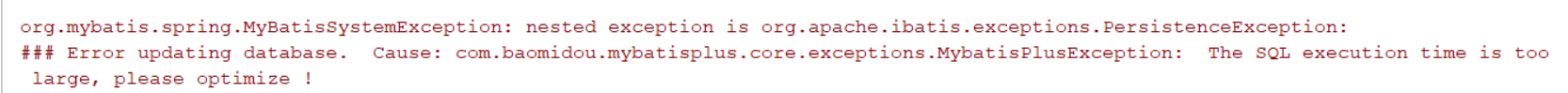
☆
本博客所有文章除特别声明外,均采用 CC BY-NC-SA 4.0 许可协议。转载请注明来自 Jilfoyle!




